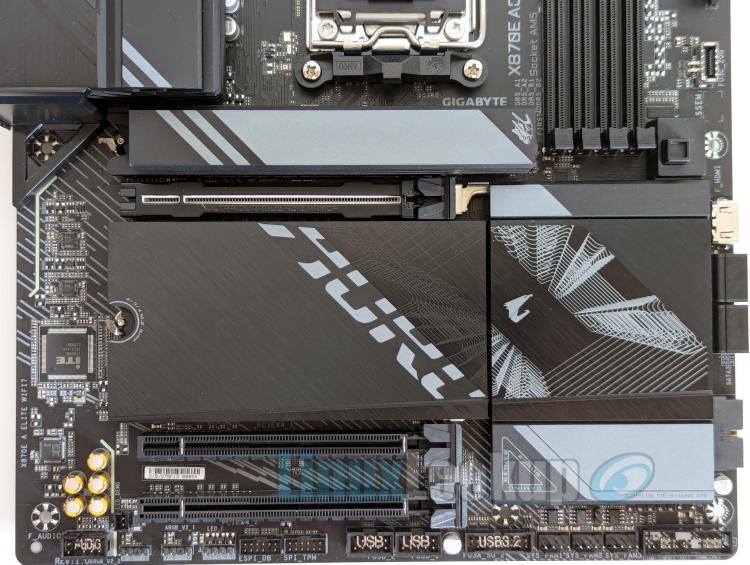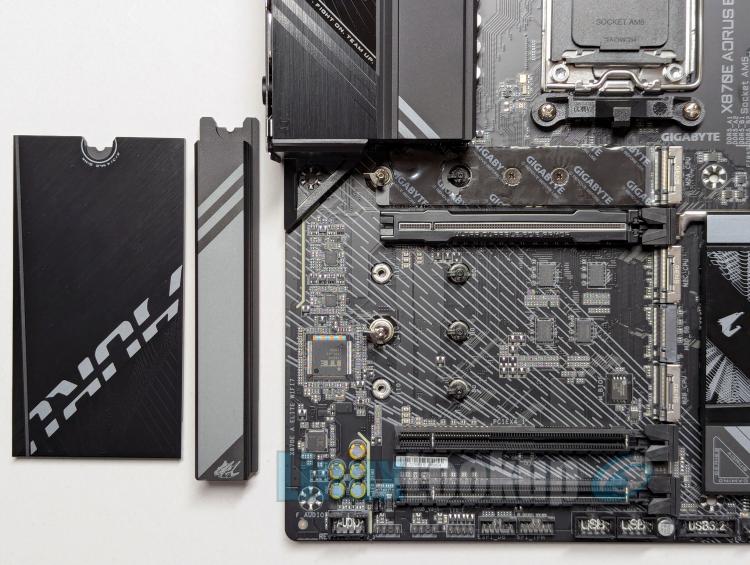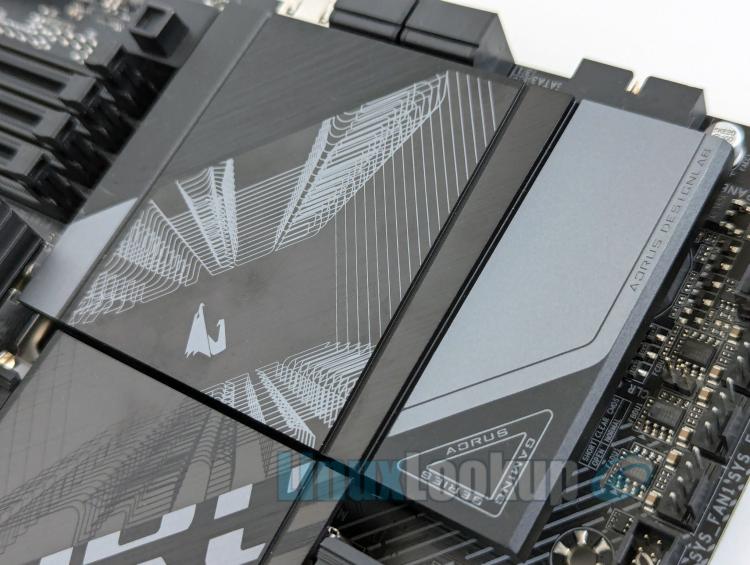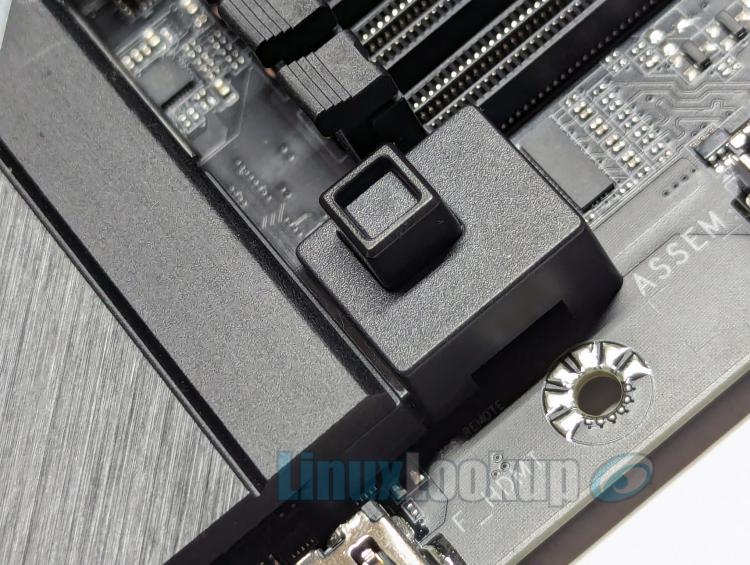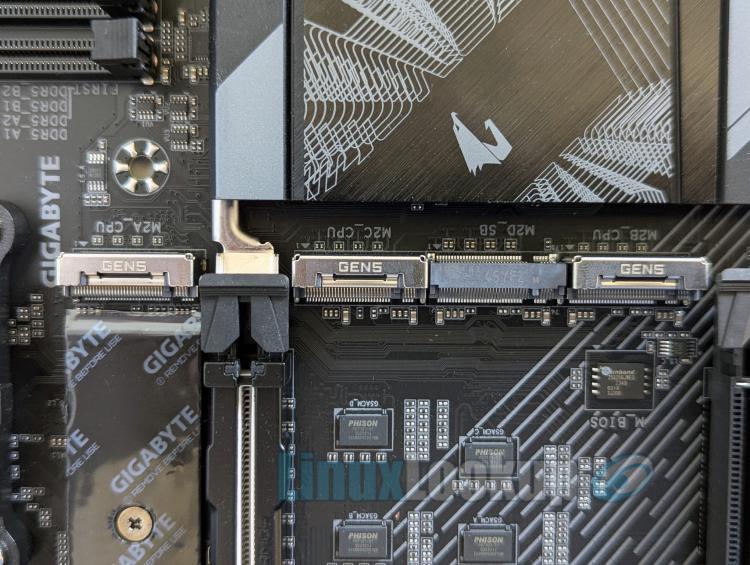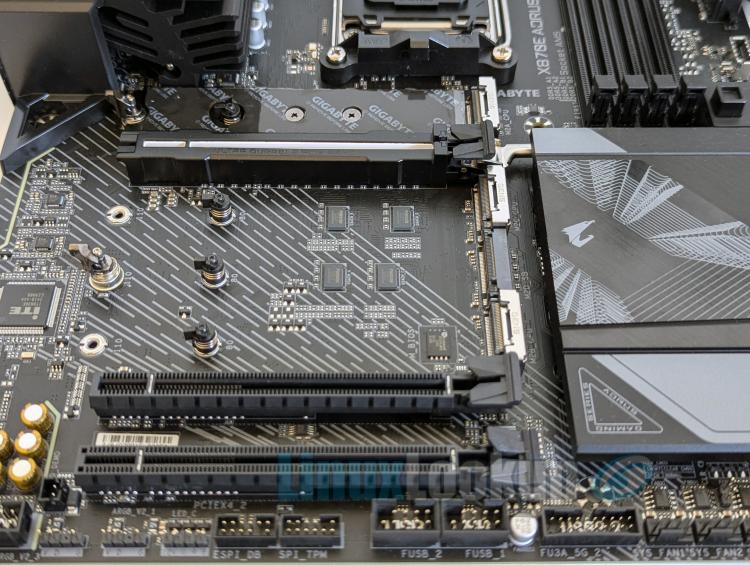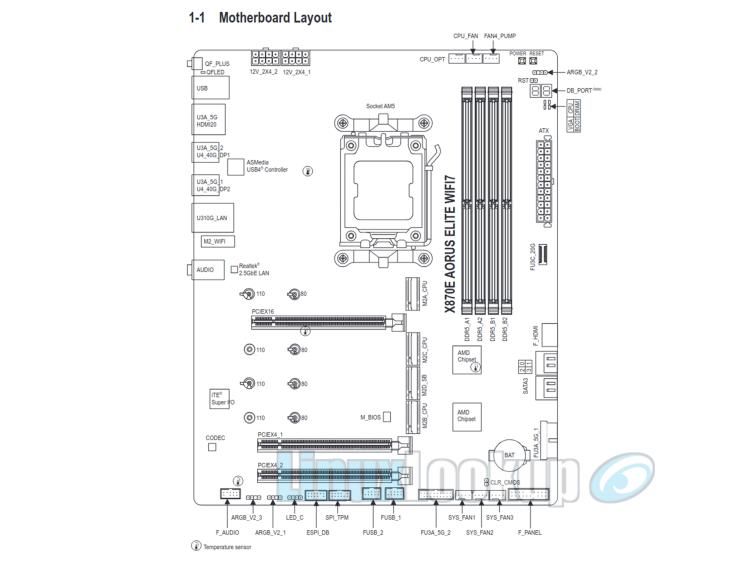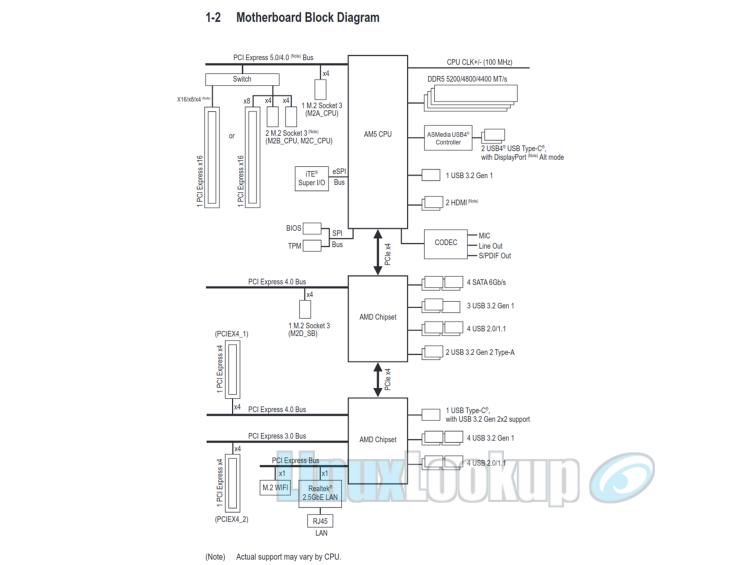GIGABYTE X870E AORUS ELITE WIFI7 Motherboard Review
The GIGABYTE X870E AORUS ELITE WIFI7 is among four new premium X870E motherboards launching today. Despite being positioned at the lower end of GIGABYTE's X870E AORUS lineup, this AM5 socket motherboard still earns its "extreme" designation, offering support for the latest technologies such as AMD Ryzen 9000 Series processors, PCIe 5.0, and DDR5 memory. It also introduces new features like USB4 and WiFi 7, along with several exclusive enhancements.
In this review, we'll highlight the key features of this ATX form-factor motherboard and discuss its Linux compatibility.
At the time of writing, online retailers have not yet published listings for the GIGABYTE X870E AORUS ELITE WIFI7 Motherboard, but it carries an MSRP of $319.99 USD.
As we'd expect, included within the retail box is everything required for motherboard installation and connectivity. Two latching SATA cables (one straight & one 90-degree angle), an external WiFi / Bluetooth antenna, installation guide, AORUS case badge, and a G-connector.
Whenever I review a GIGABYTE motherboard, I like to emphasize the G-connector. For those unfamiliar, the G-connector is a practical plastic bracket designed to simplify the attachment of front panel headers, especially in situations where space or visibility is limited. With the clearly labelled pin assignments on the G-connector, you can easily connect your front panel wires before securing them to the motherboard's front panel header. While other manufacturers have introduced similar connectors in the past, GIGABYTE stands out as one of the few that consistently includes this convenient component with their motherboards.
Appearance wise, the GIGABYTE X870E AORUS ELITE WIFI7 Motherboard follows the current trend of monochromatic colour schemes. It blends visual appeal with practical features, including an I/O shroud with RGB lighting that illuminates the AORUS branding, brushed aluminum heatsinks with Droste effect text, and a few RGB LEDs subtly placed underneath. Accents in flat grey and deep black complement the all-black printed circuit board (PCB), creating a cohesive aesthetic.
Flipping the board over to view the backside, there isn't much to note aside from the Ultra Durable (UD) reinforcement on the primary PCIe slot, and a CPU socket backplate which is standard to the AM5 (LGA1718) socket.
AMD's Ryzen 7000, 8000 and 9000 Series processors use the AM5 socket, which shares the same mounting pattern, stack-up height, and backplate threads as AM4. This makes most AM4 CPU coolers generally compatible, except for those that rely on custom backplates, as the stock backplate cannot be removed.
Considered as a premium motherboard, the X870E AORUS ELITE WIFI7 offers a wide variety of external and internal connectivity. First, lets take a look at the rear panel, we see a pre-mounted I/O shield that features small vents to lower temperatures up to 7°C according to GIGABYTE.
Starting from the top left, you'll find the Q-Flash Plus button, four USB 2.0/1.1 (black) ports, two USB 3.2 Gen 1 (blue) ports, an HDMI port, another pair of USB 3.2 Gen 1 (blue) ports, two USB4 Type-C ports supporting DisplayPort display output, 2.5GbE LAN port (RJ-45), two USB 3.2 Gen 2 (red) ports, SMA antenna connectors (2T2R) for WiFi 7 / Bluetooth 5.4, two high definition audio jacks supporting 2/4/5.1/7.1-channel configurations and an optical S/PDIF audio connector.
On-board graphics via USB4 Type-C port (max resolution 3840x2160@240 Hz), or HDMI port (4096x2160@60 Hz) is present if you have a supporting AMD 7000/8000/9000 Series CPU, otherwise a discrete GPU is required.
The included external WiFi/Bluetooth directional antenna features an identical design to that of other GIGABYTE motherboards, retaining a slim profile and a magnetic base for easy attachment to a metal PC case. However, instead of using twist nuts, it now incorporates an innovative EZ-plug connector that effortlessly clips into the back I/O panel.
On the topic of wireless connectivity, it's worth noting that there are two wireless revisions of the X870E AORUS ELITE WIFI7 motherboard. The board we received for this Linux review is version 1.0, which comes with a MediaTek MT7925 module, while version 1.1 includes a Realtek RTL8922AE module. Regardless of the PCB revision, both modules support WiFi 7 and Bluetooth 5.4.
Focusing on internal connectivity, the motherboard includes a USB Type-C header with USB 3.2 Gen 2x2 support, two USB 3.2 Gen 1 headers, and two USB 2.0/1.1 headers. Additionally, there are three addressable RGB Gen2 LED strip headers, one RGB LED strip header, and a variety of system fan and water cooling pump headers.
Near the upper edge, closest to the memory slots, are the diagnostic features that GIGABYTE now calls the EZ-Debug Zone. Here, you'll find a POST Code LED, Debug LEDs for troubleshooting CPU, DRAM, VGA, and Boot issues, as well as convenient power and reset buttons. These internal buttons allow users to quickly power on, off, or reset the computer in an open case setup when swapping hardware components or conducting hardware tests.
Storage configuration options include a total of four M.2 connectors, supporting three PCIe 5.0 x4/x2 SSDs integrating with the CPU and one PCIe 4.0 x4/x2 SSD integrated with the chipset. These connectors accommodate various SSD types, including 25110, 22110, 2580, and 2280. The AMD X870E chipset supports RAID 0, RAID 1, RAID 5, and RAID 10 for NVMe SSDs, however, RAID 5 is only available on AMD Ryzen 9000 Series Processors.
There are certain caveats related to storage configurations, particularly if you intend to fully populate all slots. I recommend consulting the online manual for detailed specifications before purchasing any storage devices or processor.
As we've come to expect, GIGABYTE has incorporated several effective thermal management features into its design to address the heat issues commonly associated with PCIe Gen5 NVMe SSDs. Covering the primary M.2 socket is a Thermal Guard L (large) which is quoted to offer up to 6 times more heat dissipation surface in comparison to their previous generation Thermal Guard. The remaining three M.2 sockets feature slimmer passive heatsinks with thermal pad backings. This combination helps prevent thermal throttling, maintains optimal operating temperatures, and ensures reliable, consistent performance of the SSDs.
AORUS X870 Series boards now feature GIGABYTE's EZ-Latch Click design on the M.2 heatsinks. This user-friendly feature won me over when it was first introduced on the GIGABYTE Z790 AORUS MASTER motherboard. The toolless Click latches are made of metal with a spring loaded quick-release mechanism, eliminating the need for tiny retention screws — you simply slide in the heatsink and click downward. Similarly, all M.2 sockets feature EZ-Latch Plus, which follows the same concept for your SSDs.
In contrast, the EZ-Latch Click design on this motherboard is moderately different. The heatsinks have a tab on the opposite end of the latch cutout that slides into a slit above the PCIe slot. It often takes a few tries to align properly, and the tackiness of the thermal pad backing can also interfere, making it tricky to secure. This isn't a big deal, but it could use some design refinement.
The board includes four Serial ATA 6Gb/s connectors to accommodate legacy storage. These connectors are stacked in pairs with a 90-degree orientation and offer support for RAID 0, RAID 1, and RAID 10 configurations.
The AMD 800 Series Chipset offers USB4 as standard, full PCIe Gen5 for both graphics and NVMe, and higher AMD EXPO memory clock compatibility. Both X870E and X870 are built on the AM5 platform, ensuring support for Ryzen 7000, 8000, and 9000 Series CPUs. The X870E is a higher-end, feature-rich variant of the X870, offering broader PCIe 5.0 support and additional advanced features, making it essential to compare both options when deciding between the two.
You’ll also notice similarities with the AMD X670E, where the dual-chiplet design was first introduced and has now been carried over to the X870E, allowing two daisy-chained Promontory 21 chips to work in tandem to provide increased system resources.
On-board audio is provided by the Realtek ALC1220 Audio Codec. While this codec isn't new, it continues to deliver excellent audio quality for most use cases.
The GIGABYTE X870E AORUS ELITE WIFI7 features a 16+2+2 phase VRM rated at 80A SPS, accompanied by two large aluminum heatsinks with 8mm heatpipe, a configuration especially well-suited for overclocking AMD Ryzen 7000, 8000, and 9000 Series desktop processors beyond their rated boost clock speeds.
There is a slight uplift in the total maximum memory the X870E can handle, now supporting up to 256GB, which equates to 64GB per single DIMM. Aside from that, included are four single-latch DIMM sockets supporting dual-channel memory architecture, capable of handling DDR5 memory with frequencies reaching up to 8000MHz (O.C.).
This motherboard is equipped with three full-length PCIe x16 expansion slots. The primary slot is PCIe Gen 5 certified and features a full x16 lane configuration directly sourced from the CPU. Designed for discrete graphics card installations, this slot is reinforced to support heavy cards, has a rubber inner lining to protect the card PCB and provides ample spacing to allow for large 4-slot GPUs. The middle slot supports PCIe 4.0 running at x4, while the lower slot supports PCIe 3.0 running at x4, both integrated with the chipset.
EZ-Latch Plus is now standard on the primary PCIe slot across all GIGABYTE X870E motherboards. Conveniently positioned on the outer edge of the board, this easily accessible button allows for quick GPU release, eliminating the need for a screwdriver to depress the retention clip between a tightly spaced GPU and a large CPU air cooler, or any other obstruction.
X870E AORUS motherboards also include Sensor Panel Link, an on-board HDMI 1.4 port with a maximum resolution of 1920x1080@30Hz. This port acts as a secondary display for small LCD or sensor panels, which are commonly used by enthusiasts to monitor their PC's performance in real time.
To use this feature, you'll need a processor with integrated graphics (iGPU). While I've confirmed that the port functions correctly under Linux, I didn't configure any specific Open Source software. I'd recommend experimenting with Conky, bpytop, or a Grafana dashboard.
Linux Compatibility
When performing Linux compatibility testing, I usually validate hardware against the current Ubuntu LTS release, as it serves a broad user base. However, in certain cases the hardware may demand downstream Kernel support, which applies in this case (or so I thought). Instead of mainlining the Kernel to Ubuntu, I also test using Manjaro, an Arch Linux based distribution that offers the latest software versions and downstream Kernel.
Testing was performed with both Ubuntu 24.04.1 LTS (Noble Numbat) running Kernel 6.8.0-45-generic, then Manjaro 24.0.8 (Wynsdey) running Kernels 6.9.12-3, 6.10.6-10, and 6.11.0-rc4-7.
That said, I've identified two components on this motherboard that are currently non-functional. While these issues stem from the immaturity of Linux drivers, they remain unresolved as of publication date.
First, the on-board MediaTek MT7925 Bluetooth isn't detected, which, in my experience, has always been hit or miss under Linux, so this didn’t surprise me. Nevertheless, what did catch me off guard was the Realtek RTL8125 2.5GbE Ethernet Adapter not working. Although Linux Kernel 5.9 and above supports all documented variants of the RTL8125 through the built-in r8169 driver, I suspect that revision 0c is not yet supported. WiFi 7 works out of the box and can be used as an interim solution.
Apart from these two issues, everything else functions correctly under default conditions.
Linux Compatibility Configuration
- Processor: AMD Ryzen 7 7700X
- Storage: NVMe M.2 SSD PCIe Gen5
- Memory: Corsair DDR5-6000 64GB
- Graphics: AMD Radeon Graphics (iGPU)
- Distribution: Ubuntu 24.04.1 LTS Desktop & Manjaro 24.0.8
- Linux Kernel: See list above
- OS Install Options: Default
- BIOS Version: F3a
- BIOS Settings: Defaults + EXPO
- Overall Result: Stable
Gallery
Conclusion
The Good - Pros- Full Gen 5 support (PCIe 5.0 graphics, PCIe 5.0 M.2 storage, DDR5)
- Four M.2 SSD connectors (Three PCIe 5.0 + one PCIe 4.0)
- WiFi 7 with quick connect antenna
- Two USB4 (40Gbps) ports
- EZ-Debug Zone
- PCIe EZ-Latch Plus
- EZ-Latch Click design on M.2 heatsinks
- Slight uplift in total max memory capacity
- Internal Sensor Panel Link (HDMI 1.4)
The Bad - Cons
- Realtek RTL8125 2.5GbE Controller (rev 0c): Linux OS issue
- MediaTek MT7925 Bluetooth: Linux OS issue
- The M.2 heatsink tab can be tricky to align
The Ugly - Issues
- N/A
The Verdict - Opinion
The GIGABYTE X870E AORUS ELITE WIFI7 Motherboard ushers in a few notable advancements with the new X870E chipset. If you're planning to build a system with an AMD Ryzen 9000 Series processor, this X870E board is certainly worth considering. However, upgrading from an X670E motherboard might be harder to justify, as price and features could be the deciding factors. Ultimately, the choice depends on your individual needs.
Beyond the subtle innovations of the X870E, sometimes it's the smaller details that stand out. GIGABYTE has consistently improved its ease-of-use features in recent years and continues to produce some of the most visually appealing motherboards, making them an excellent choice for users who value both functionality and aesthetics.