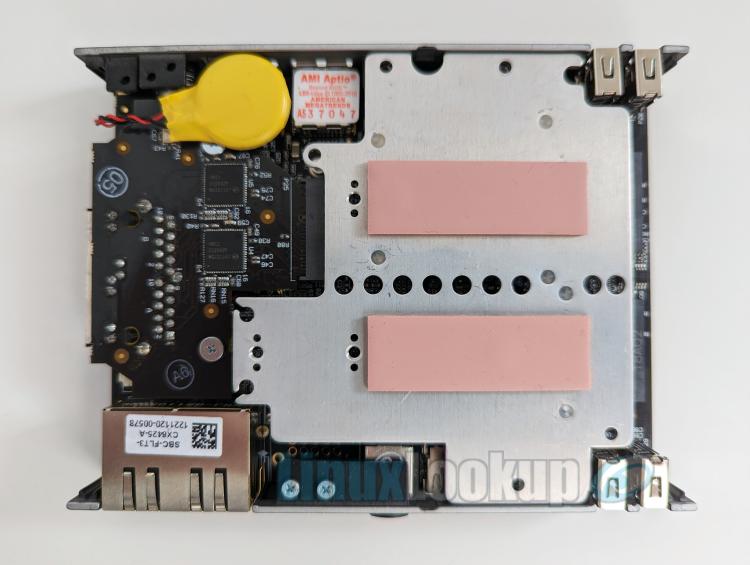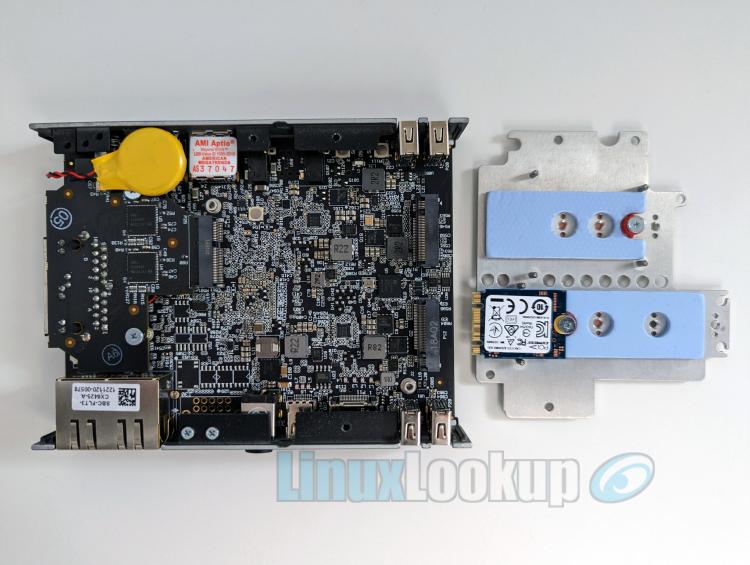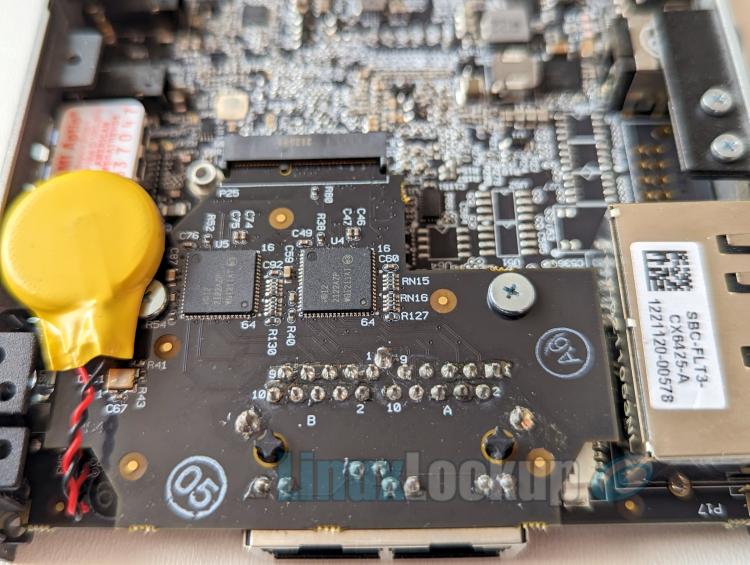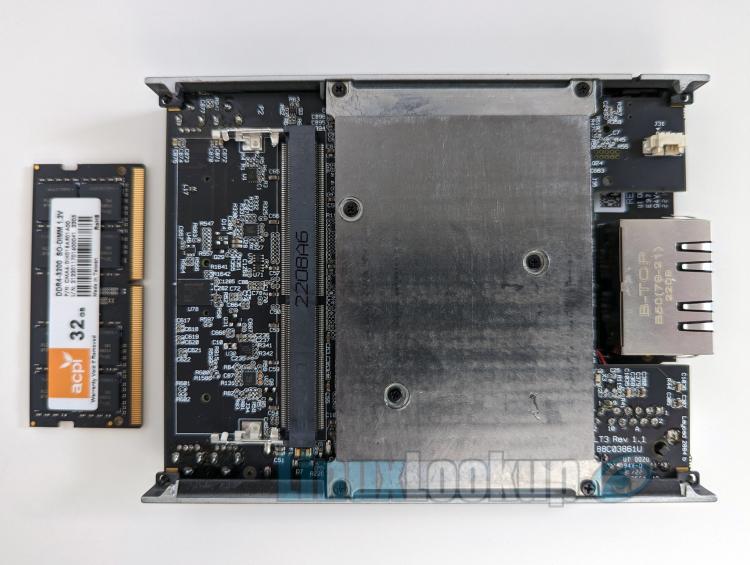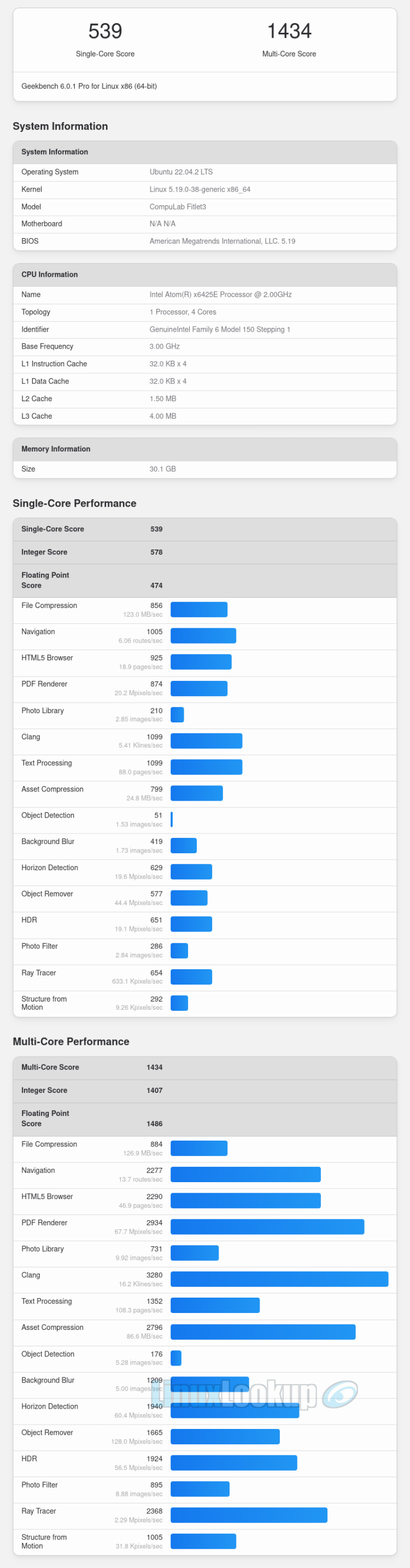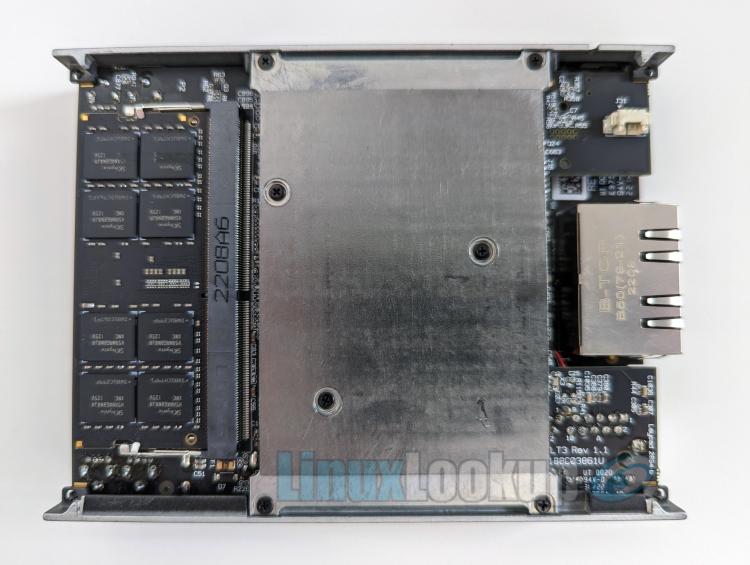Fit-IOT Fitlet3 Review
The Fit-IOT Fitlet3 is marketed as a customizable and rugged mini-PC that packs a lot of computing power into a small form factor. With its versatile and durable design, it is a favorable choice for a wide range of applications, from industrial automation to home server builds.
In this review, we'll take a closer look at the Fitlet3's specs, Linux performance, and features to see if it's really as impressive as it seems.
Following an initial press release more than a year ago and numerous production delays, Fit-IOT (by Compulab) has begun shipping orders of the Fitlet3 mini-PC in Q1 of 2023.
The Fitlet3 is available for purchase directly from the manufacturer's website through a built-to-order process. Customers can customize the hardware profile according to their individual preferences, choosing from three barebone configurations that feature an Intel Elkhart Lake processor — the Intel Atom x6425E, Intel Celeron J6412, or Intel Atom x6211E priced at $265.07, $236.97, and $234.04 USD respectively. For those who are cost-conscious, repurposing hardware already on-hand can reduce the overall price, while others may choose to go all-in by adding memory and NVMe or SATA storage with varying capacities.
Additionally, customers can also select from several optional add-on modules, including extra 2x 1GbE ports, SFP+ or PoE on a FACET card, WiFi/Bluetooth module, LTE or 5G modem, Hailo-8 AI acceleration module, and isolated RS-232/RS-485 + GPIOs on a terminal block suitable for industrial applications.
For the build featured in this Fitlet3 review, I have selected the following configuration. Intel Atom x6425E CPU, 32GB DDR4 Memory, 64GB NVMe storage, 2x 1GbE LAN module, analog in/out module and a standard top cover for the housing — a total cost of $539.57 USD.
The product does not come with any retail packaging and is instead shipped fully assembled in a plain white cardboard box. Contents includes everything to get started, the Fitlet3 mini-PC, 12V/3A power supply with universal AC plugs, a hardware reset tool and owners manual.
The Fitlet3 outer housing is solid black in colour, constructed entirely of aluminum zinc alloy weighing approximately 420g (1lb) with physical dimensions of 5.2"W x 3.9"L x 1.3"H. In general, the chassis is solidly built, which removes any concerns regarding its durability.
Topside is adorned with thick aluminum fins that efficiently dissipate heat. As there are no internal moving parts, the housing itself acts as a large heatsink, resulting in silent operation through passive cooling. During the ordering process, you have the option to select an industrial top cover that is completely flat. Furthermore, you can enhance the default operating temperature range of Commercial, which spans from 0°C to 70°C, to either Extended (-20°C to 70°C) or Industrial (-40°C to 85°C) — be sure to read the annotations before doing so as there are some caveats.
Facing forward starting on the left side, there is a power button with an illuminated status LED (green light), two USB 3.1 Type-A ports (blue), optional analog input/output 3.5 mm audio jacks, a Micro-SIM tray for an M.2 LTE/5G modem, a debug/programmable LED (green light), and two USB 2.0 Type-A ports (black).
All designations on both the front and rear panels are clearly discernible, ensuring easy visual identification.
Moving towards the rear there are two USB 2.0 Type-A ports (black), a HDMI 1.4b port (up to 3840 x 2160 @ 30Hz), Mini DisplayPort 1.2 (up to 4096 x 2160 @ 60Hz), power input 7V DC 5.5 x 2.5mm standard barrel type connector, cover for the optional terminal block, and two on-board Gigabit Ethernet (1GbE) LAN ports (RJ-45).
The housing design is impressively detailed, with even minor features such as the power supply barrel connector being thoughtfully keyed for easy twist and lock, ensuring a secure connection and preventing accidental disconnects.
The housing's right side features an extension slot for optional Function and Connectivity Extension T-cards (FACET cards). In my setup, I've added the 2x 1GbE LAN module to this slot. On the left side of the unit, there is a solid panel without any notable features to highlight.
All hardware comes pre-installed. However, if you want to gain access to the internals in the future, it's simply a matter of flipping the Fitlet3 over and removing the four screws with a Phillips screwdriver.
The Fitlet3 has a tendency to slide on flat surfaces, but this could easily be mitigated with some small rubber feet on the bottom base. Optional mounting accessories such as a VESA mounting bracket and DIN rail mounting kit are also available if laying stationary doesn't suit your needs.
Opening up the enclosure we get a better look at the Printed Circuit Board (PCB) and available connectors. At first glance the underside of the motherboard doesn't look like much, or at least until you remove the M.2 cooling plate.
This cooling plate has multiple functions, such as retention of any installed M.2 SSD and FACET cards, providing cooling to M.2 devices, aiding in CMOS battery placement, and offering proper cable management within the extremely compact housing.
The Fitlet3 is designed to support dual storage devices, one M.2 Key-M slot is compatible with SATA or NVME modules in sizes 2230, 2242, 2260, or 2280, while the second M.2 Key-B slot supports SATA M.2 modules or modems in lengths of 30mm, 42mm, 52mm, or 60mm and widths of 22mm or 30mm. To install an SSD, it must first be attached to the M.2 cooling plate, which is then pushed into its corresponding socket and secured to the underside of the motherboard.
Analog input/output 3.5 mm jacks are soldered on the motherboard rather than a modular component. Please be advised, there is currently an outstanding hardware issue with the audio controller affecting analog sound output. Compulab is aware of the issue, and working on a new revision to solve the issue. Unfortunately, for customers that have already received their Fitlet3 with the Analog option, you'll be required to send the unit back for an RMA fix. In the meantime, digital audio may be achieved via HDMI or DisplayPort.
On the right side, there is an M.2 2230 Key-E socket designed for FACET cards. These optional cards offer a variety of connectivity options such as 2xGbE (FC3-LAN), 1xGbE on SFP+ for optical LAN (FC3-OPLN) or 802.3af/802.3at compliant PoE device port with 1GbE (FC3-POED). You may also add an Intel AX210 M.2 2230 (Key AE) 2.4/5/6GHz WiFi a/b/g/n/ac + BT5.2 (W210M) instead of FACET, or it's also possible to order the Fitlet3 with a similar specification wireless LAN module (W210S) on-board. In my particular build I chose the FC3-LAN FACET card which provides two extra Intel I210 1GbE LAN ports.
Don't worry if this information seems overwhelming, the built-to-order webpage will walk you though all available options and validate compatibility.
Flipping the board over to view the other side, we can see a single SO-DIMM slot that supports DDR4-3200 memory up to 32GB. In the center, there is a flat heatsink covering the Intel Atom x6425E processor, and to the right are two on-board Marvell 88E1512 1GbE ports.
Regarding support for the product, both the paper and digital manuals are thoroughly documented. Compulab provides customer technical support via email, but their community forum is rather stagnant. In fact, as of writing this, it doesn't even have a subsection for Fitlet3.
All in all, the Fitlet3 is backed by an unconditional warranty for 5 years and a guarantee of long-term availability for 15 years, which makes it ideal for industrial applications. However, for general consumers, it may be less relevant as most people tend to switch platforms within such a long period.
Software
The Fitlet3's customizable hardware makes it a robust choice for a wide variety of Open Source software applications. Whether you're looking to build a Proxmox Virtualization Platform, a powerful OPNsense Router and Firewall, an IoT Gateway, a flexible HomeLab device, or a Linux Desktop or Linux Server running your preferred distribution, the Fitlet3 can accommodate most requirements within reason.
Given Compulab's strong advocacy for Linux on their devices, I was hopeful that they would officially support Coreboot, the Open Source firmware. Unfortunately, it appears that this is not the case. Fitlet3 utilizes AMI Aptio BIOS v5.19, a proprietary firmware solution developed by American Megatrends Inc. (AMI) that is commonly found on many consumer and enterprise-level motherboards. The firmware is highly configurable, allowing OEMs to customize and brand it to their specifications. However, because it is proprietary, it can be challenging for third-party developers to modify or customize the firmware for specific use cases.
While evaluating the system, I discovered two issues that I suspect may be related to the BIOS. First, even though the Wake on LAN (WoL) feature is disabled, the on-board Marvell 88E1512 LAN ports continually initiate power-on, preventing the Fitlet3 from shutting down. The Intel I210 LAN ports (optional FACET card) do not exhibit this behavior.
In addition, the second issue also affects the on-board Marvell 88E1512 LAN ports, specifically the green LED on Ethernet ports labeled eth1 and eth2. Generally, the LEDs denote link status/speed (green) and activity (orange). When connected, the green LED does not illuminate on either port, but the orange LED will stay solid. Both LEDs on the Ethernet FACET card are working properly, though the function seems to be reversed, with solid orange indicating status and flashing green representing activity. The exact meaning of the LED colours isn't standardized so this can vary depending on the specific hardware and software configurations, but in the very least LEDs should illuminate.
I have brought these issues to the attention of the Compulab development team, and it is likely that they will be resolved in a future BIOS update.
Performance
Evaluating Fitlet3 performance was accomplished by first examining the general experience of Ubuntu 22.04.2 LTS Desktop, Proxmox 7.4 Virtual Environment running KVM and LXD instances, and then Linux hardware benchmarking using GeekBench 6.
The Intel Atom x6425E CPU provides a balance of performance and power efficiency, with a base clock speed of 1.8GHz and a turbo boost of up to 3.0GHz. As a result, it was no surprise that system resources were more than sufficient as load averages fluctuated between low to moderate for both CPU and memory under mixed usage. Power consumption was recorded at: Off 2.6W, Idle 8.7W, Average 13.4W, and Maximum 21.2W.
Ubuntu 22.04.2 Desktop encountered difficulties with the snd-hda-intel driver module, which is used to support Intel High Definition Audio (HDA) controllers. However, after some trial and error, I was able to get sound working over HDMI by modifying the configuration file used by the Advanced Linux Sound Architecture (ALSA) subsystem. It's worth noting that this is related to the operating system, so your experience may vary. If you encounter this problem, feel free to contact us, and I'll write a How-To guide on my fix.
Geekbench 6 scores are calibrated against a baseline score of 2,500 (which is the score of an Intel Core i7-12700). Higher scores are better, with double the score indicating double the performance. A complete description of the individual Geekbench 6 CPU workloads can be found on the Geekbench website.
Gallery
Conclusion
The Good - Pros- Excellent platform for Open Source software builds
- Upgradable hardware for future-proofing
- Offers 1GbE, Cellular, WiFi/BT, PoE and Optical connectivity options
- Supports dual storage devices
- Thoughtful design features in a compact form-factor
- Variety of modular FACET cards & add-ons
- Silent operation with low power consumption
- Sturdy housing construction suitable for all applications
- Clearly illustrated product documentation
- Power supply lock prevents accidental disconnect
- Unprecedented 15-year availability guarantee
- 5-year warranty
The Bad - Cons
- Costly shipping, $50 North America or $90 Worldwide
- Paypal is the only payment option
The Ugly - Issues
- Even with WoL disabled, Marvell LAN ports initiate power-on
- Green LED does not illuminate on Marvell LAN ports
- Hardware issue affecting audio option requires RMA
The Verdict - Opinion
Designed to meet the demands of a wide range of computing applications, the Fitlet3 mini-PC stands out for its compact form factor and energy efficiency, while still offering impressive performance and customizability through its Intel Apollo Lake processor and variety of build-to-order hardware options, making it an ideal platform for everything from IoT and Industrial Automation to Home Labs and Hypervisors.
Despite identifying some outstanding issues during my evaluation, I am confident that Fit-IOT (CompuLab) will address them in a timely manner, especially those that can be resolved with a BIOS update.
As a Linux enthusiast, I would recommend the Fitlet3 as good foundation to build your Open Source projects upon.